Searching on Google for your keywords is indeed the simplest way to check your rankings, but it is not an effective one, because the search results you get on Google might not be the same that other people are getting.
Let's suppose that you have a blog about celebrities, and that the main keyword you are targeting is "photos of celebrities."
You could go to Google and search for "photos of celebrities", and then check the position where your blog will appear. The problem is that the rankings you'll see there are influenced by factors like your IP address, the language of your computer, your past search history and so on. This is part of an innovation Google introduced a while ago called "Personalized Search."
For example, your blog might appear in the 5th position when you search for "photos of celebrities", but this is so because you
often click on your own website, so Google is artificially increasing the rankings of your blog when you search for it.
For all other people, however, your blog might be appearing in the 20th or 30th position.
So how do you find your real search rankings? There is a tool called Scroogle that you can use for this purpose. Here is the
link: http://www.scroogle.org/cgi-bin/scraper.htm
It is basically a Google scraper that will get the search results from Google with an anonymous IP address, without storing cookies, without storing search-term records and so on.
When you run a search query on Scroogle, therefore, Google won't have any past data about it, so the results will be the ones seen by the average Internet user.
You can make Scroogle show 100 results at a time, and after that you'll just need to find where your website is positioned.
















.jpg)







.jpg)










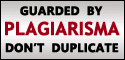
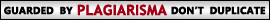
0 comments:
Post a Comment