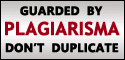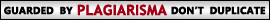Facebook launched, the new app “Pipe” this week which allows Facebook users to share files up to 1 GB in size through a simple drag and drop interface.
Pipe seems to blend the best of two worlds that dominate Internet traffic: bit torrents and social networking. In an infographic published in March, Intel decoded “what happens in an Internet minute” in which it revealed that in a minute, the Internet transferred close to 639,800 GB of IP data across the globe.
And as for data security, files transferred via Pipe never pass through Facebook servers, instead travelling directly between the connected users with the help of unspecified Adobe technology.
The peer-to-peer file-sharing application will work with any type of file and will deliver in real-time if the friend is online. If the friend is offline, it will place the files securely in a locker and deliver it when the recipient logs in. Users need to register for the App at www.facebook.com/pipe
So how does it work? Let’s take a look.
First install the Pipe app on Facebook.
Next select a friend to share a file with. Notice how it says whether they are “online” or “locker.” Files sent to offline friends will be stored in a digital locker for later retrieval (up to 5 days), and there’s no limit to the number of lockers you can create.
Once you’ve chosen a recipient, select the tab to the right which is “locker” since I’m sending a file to an offline friend.
Next choose a file and how long you want to make it available – up to 5 days.
Once you select “Send to locker” you’ll need to notify the recipient. Recipients don’t have to have Pipe already installed to be notified they have a file waiting, but will obviously need to install to download.
Now let’s take a look at what things look like as a recipient.
When you view the Pipe App page you’ll notice there’s a green light lit up in the “locker” tab signalling you have a file or files in your locker waiting to be downloaded.
Click the locker tab and you’ll see what you’ve been sent.
Click download to grab the file.
Now you can share TV shows, movies, or entire albums with Facebook friends without having to hassle with third party sites like Dropbox, for example, that many don’t have accounts with.
Source: Zeropaid




























.jpg)







.jpg)