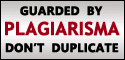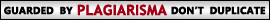Yes it’s true that you can run infected files on your system without getting the system infected. Sandboxie is an Application that allows you to do so. This is useful in circumstances where you have a USB device or installing a not so known file on your computer. Sandboxie can help you install the program even if it is infected without getting your system affected.
Here is a quick demonstration
I have downloaded a infected file.
3. Thankfully I have Sandboxie on installed on my computer.
4. Now run the file. You have to navigate to the folder that has the file which is infected.
5. Right Click on the file and then Click “Run Sandboxed” from the drop down menu.
Link: Download Sandboxie






















.jpg)







.jpg)