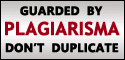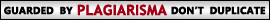Reading eBooks has become a common practice now a days. Adding "Flipping" behavior to eBooks creates more fun in reading, as you have the feel like you had in reading a book. We have gone a step ahead as we publish our blog "Techtimely" in an PDF format and published it as an flipping view mode, so that our reader's have a great fun. For this amazing flipping mode stuff thanks to axmag.com as well as joliprint.com for creating PDF out of our Web pages.
Now How we finally reached flipping mode.
- Firstly created PDF's out of our webpages using online service joliprint.com , we also used service from tabbloid (Lot of free services and software's are online for creating PDF'S out of websites)
- Merged all of the PDF documents with PDF merger(You can accomplish above steps also by using Adobe software)
- Uploaded our created PDF to axmag.com and hurray it's done!
- Finally uploaded to Zoho for further viewing and saving.
For viewing eBook of our blog in Flipping mode visit Axmag KeytoICT viewer or view below (Just flip and enjoy!,You can Zoom to read )




















.jpg)







.jpg)