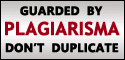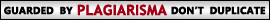You see blogs everywhere nowadays. Why have blogs become more popular than conventional web sites? Because they are is much easier to maintain and update. Blog software lets you add, edit and deleted web pages and content through a nice graphical user interface and you don't need to mess with any web programming (including the simple HTML). Now there are several ways to add a blog to a web site and the method you choose would depend on your technical expertise, available resources and the platform on which the web site is hosted. On this page, we shall look at the simplest way to get this done first and then move to more complex options.
Get a blog from a free service and link to it from your existing web site
The easiest and quickest way is to get a free blog and provide a link to it from your existing web site. There are tons of services that will let you make a blog for free - Google's Blogger is probably the most popular of them all. These free blogs can also be customized to reflect your actual web site's layout and colors. Remember the free blog will be hosted on another server though you may be able to get it on your too - this depends on the service you choose.
Add a professional blog to your web site
Obviously, free blogs have limited options. For a professional approach, shell out a few dollars each month and get a fully customized blog. Your blog can actually look exactly like your web site. You again provide a simple link from your existing site to the blog.
Install blog software on your web site through the control panel
Many web hosting companies let you install blog software such as the famous WordPress with a click of a mouse. This is typically done via the Fantastico script library - check with your hosting company. Such blogs can be made to install in a subdirectory on the web server space - don't put them in the document root else the blog will replace your main web site. You can then link to it from your web sites pages.
WordPress is very flexible blog software. You can use a premade design (there are available aplenty on the web), buy one that fits your requirements or even have a template made that looks exactly like your present site.
Install blog on your web site manually
This is a more complex approach and involves download, uploading and then installing blog software on your web server. The options depend on the choice of software and the configuration of the web server.
Which method do I advice?
For business and professional web sites, I suggest going in with the Fantastico option. The only requirement is having PHP and MySQL running on your web server. I recommend Hostgator and Lunarpages web hosting companies who provide excellent hosting plans with the Fantastico scripts library in the control panel.
If you were looking to create a blog web site from scratch, please refer that link for more information.




















.jpg)







.jpg)