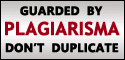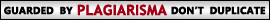Really bored on reading your favorite ebook/pdf/text files or listen to blogs/websites like podcast.Want to hang out something like read out or automatically listen to these textyour Windows / Mac/Linux.Then you should go for text to speech conversion functionality. Ofcourse primarily there is a Narrator tool(Speech recoginition Tool) built into your OS platform.But if some times it lacks any advanced functionality ,then you should online for alternative tools.First let's focus on some tips that you could use Offline.
Hear PDF files loud in Adobe Reader
You can easily achieve text to speech functionality within Adobe Reader program. It has integrated text to speech conversion feature that makes text audible without any ned to install additional software. To get started, make sure PC has latest version Adobe reader installed. Open PDF file in Adobe Reader.. Goto View > Read out loud > Click on Activate Read Out Loud. Alternatively use the shortcut Ctrl+Shift+Y.. Now goto View > Read out loud > Click on Read this page only or either use the shortcut Ctrl+Shift+V. For reading to the end of the document goto View > Read out loud > Click on Read to end of Document or either use the shortcut Ctrl+Shift+B.To know more on Adobe TTS tool visit Adobe TTS .
Now just have some alternative Programs that can be downloaded and used offline.Following are few free text to speech programs that you can use for listening to text and saving them as audio files.
A Text-to-Speech software, which can read Text in any application, and convert text to speech, or convert text to MP3, WAV, OGG or VOX files. This text to speech lets you listen to the Text in Emails, web pages, news articles, PDF, Word or Excel Documents,etc. Just highlight the Text your want to hear, and then press Ctrl + C to hear it.Alive Text to Speech enables you to convert Text to MP3, WAV, OGG, or VOX files with a single right click. It is very simple and easy to use. Just right click on files in the Windows Explorer, select "Convert to MP3″ (or WAV, OGG, and VOX) and convert them using your predefined settings.Alive Text to Speech allows advanced users to finish conversions with Command Line. You can download more voices from the Internet. In addition, Alive Text to Speech Toolbar will be installed into Internet Explorer, with the this toolbar, you can read webpages, or convert webpages into MP3, WAV, OGG or VOX files.
A neat full featured free software for text to speech conversion. This program can read the clipboard content, view the text from DOC, EPUB, FB2, HTML, ODT, PDF and RTF files. It also allows you to save the on-screen text as WAV, MP3, OGG or WMA file.
Offer free Windows and Mac version of its text to speech software. It allows you to listen to any text on your PC. Just select text within any Word processing application and then click Play button on the floating bar of the Natural Reader program.
A free command line tool for reading text on your Windows or Linux system. It includes different Voices, whose characteristics can be altered. You can also produce speech output as a WAV file using this tool. It is a small free software program that support number of languages.
It reads aloud any given text with just one mouse click!Speakonia The reading can be paused, resumed and can be exported to a wave file. In addition Speakonia is able to fetch webpages through an internal http interface and read them aloud for you. You can even have your mails read to you using the "Clipboard Reading" feature.
It is a free and easy to use text to speech software program. It can read text file, rft file, MS word document and html web page with the voice you select. It supports batch file conversion and allows you to create audio files in wave(.wav) and MP3(.mp3) format. It also support multiple languages including: Support English, French, Spanish, German, Chinese, Japanese and more.
Also try or Checkout Sayz Me ,flamereader and Ultra Hal TSS free text to speech reader software for Windows.
Now Instead of offline use or downloading any software let's go live online, also integrate text to speech functionality to blogs/websites.
Zamzar has been favorite online conversion service that allows you to convert files into different format without having to download any software. It has added new conversion feature of 'text to speech'. You can upload any text document and convert it into audio format allowing you to listen to its contents.you can upload any document of either format including: doc, docx, odt, pdf, pub, txt, wpd, wps and Microsoft Works document. You can perform this conversion with usual 4 step procedure. First browse the text file from computer, second select the output format as mp3, third enter your email ID and fourth hit the convert button. You will receive converted final in your email delivered by Zamzar real quick
It allows you to convert text files into Mp3 or Wav audio files which can downloaded in mp3 format. Using this free web service you can listen to work documents, homework, PowerPoint presentations, emails, RSS feeds, blogs and novels. It can speak multiple languages like English, Spanish, French, German
It allows you to record PDF, Word, plain text, PowerPoint files, ,RSS news feeds, emails and web pages, and converts them to speech automatically. You can download your recording as an iPod book or mp3 file. Every member gets a personal podcast URL , which you can use to download recordings to iTunes or your iPod.
It is a free Text-To-Speech Converter for Wikipedia articles. It can read out Wikipedia articles to you while you perform your daily chores. Besides streaming audio you can also download the audio recording for easy playback on your mp3 player or mobile phone. No registration or installation required and very easy to use.
If you are tired of reading RSS feed content, then BlogBard is the alternative you need. With BlogBard you can turn any news/feed to a personalized radio. You can integrate it with your blog using a widget. It also offer integration with Google Reader and Bloglines
Another free web based alternative to convert text into speeach. It allows you to listen to your Reading Online, download mp3 to your Ipod, post Your Reading in Website or Blog and turn Your Reading into a Podcast. Lot of options to play around with your text in audio format.
An online TTS service from Cepstral. What makes them different is they have 50 voices. As well, Cepstral actually owns the engine and creates the voices which gives them a lot of latitude to serve diverse customer needs.A bit more enterprise then your other examples, but well worth listening!VoiceForge makes online TTS easy through our hosted speech API. You send us text, tell us the voice and we return an MP3 – yes it's that simple. Register as a developer and we'll be happy to share documentation, code examples and expertise on our hosted speech API and service.Vozme let your blog post speak while SpokenText Online tool can convert webpages, ppts, WordFiles into speech format.
Type anything in English or Spanish and hear it as an audio stream. You can also download the audio in MP3 format.Best part for bloggers and webmasters: You can add it to your website or blog. After a adding a small code, a button with label 'hear this post' will appear next to each post. Clicking on that button,you can hear to respective post.
Alternatively check out Zabaware , imtranslator and ispeech.




















.jpg)







.jpg)