 Broken links are nothing more than links inside your website that point to pages that don't exist. Maybe you deleted the page because it was not relevant anymore, or maybe your simply used a wrong URL when creating the link. Fact is that when a user clicks on one of those links he will see a frustrating 404 error page.
Broken links are nothing more than links inside your website that point to pages that don't exist. Maybe you deleted the page because it was not relevant anymore, or maybe your simply used a wrong URL when creating the link. Fact is that when a user clicks on one of those links he will see a frustrating 404 error page. It is easy to see how broken links can negatively affect the user experience inside your site. Apart from annoying your human visitors, though, broken links also upset search engine bots, and if your site has too many of them your search rankings might suffer.
For these reasons I recommend that you check for broken links on your site at least twice a year.
Now if you have a large blog or website it would be impossible to check all the links manually right? Luckily there is a great tool that you can use for this purpose, called Xenu's Link Sleuth, or simply Xenu.
Don't worry you won't need to pay anything, just download it and install on your computer (it only runs on Windows).
Here is the official site: http://home.snafu.de/tilman/xenulink.html
The design of the site is horrible, I know, but it is a legitimate project.
Once you have the tool running, just type the URL of your website and it will start crawling all the links. Link verification is done on "normal" links, images, frames, plug-ins, backgrounds, and so on.
You will be able to follow the process, and in the end you will see a report with all the broken links, redirects, valid URLs and more.
It is really a nifty piece of software, and a must have on the tool-belt of any webmaster.
Make sure to visit again at http://www.anilkmishra.blogspot.com, for latest trends and techniques in ICT.














.jpg)







.jpg)










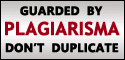
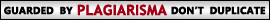
0 comments:
Post a Comment