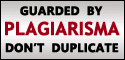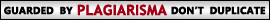As a librarian, you want to be able to share information with patrons and students in the easiest way possible, and social networking offers a great way to do just that. With social networking tools, you can create bookmark collections, share notices, and more. I've profiled 25 of the best here. Communication Keep in touch with staff, patrons, and more with these tools.
MySpace: If you want to go where the students are, one of the best places to find them is MySpace. Other libraries have taken advantage of this site's calendar and blog features to improve their presence. With a little help from your IT department, you can also include custom catalog search tools.
Facebook: Another social media site frequented by students, Facebook is librarian friendly. You'll find a group just for librarian-centric Facebook apps, a JSTOR search, and much more.
Ning: Use this networking tool to get connected with students, library associations, and more. You can also use it to share information with many people at a time. Blog: By creating a blog, you'll be able to disemminate information to lots of people at one time. Whether you're updating students on new collections, or just conversing with library staff, blogs are a powerful tool, especially when combined with RSS.
Meebo: Network and assist students on Meebo, no matter what IM client they use. You can even embed a chat screen on any webpage using this tutorial.
LinkedIn: This social networking site for professionals is a great way to get library patrons connected with the people that can help them find information. Whether that's you, faculty, authors, historians, or other sources, they can find them in your LinkedIn network.
Twitter: Use Twitter, a microblogging application, to keep staff and patrons updated on daily activities, like frequently updated collections, or even just scheduling. DistributionThese tools make it easy to share information from anywhere.
Flickr: This image distribution tool is a great way to share new image collections. You can create image sets with metadata, as well as take advantage of the many plugins available for Flickr users. Flickr users can also help gather missing information about images.
YouTube: Spread the word about library events, share citizen journalism, and more on YouTube. You can see how other libraries are using YouTube by checking out the youtubeandlibraries wiki.
TeacherTube: TeacherTube, which is a YouTube for teachers, presents an excellent opportunity for instructor-librarian collaboration. Instructors can guide students to helpful library resources, and vice versa.
Second Life: On Second Life, you can create a virtual library with streamed media, discussions, classes, and more. For a good example of a Second Life library, visit the murdochsecondlife wiki.
Wikipedia: Wikipedia is an online encyclopedia updated by users. You can use this tool to share your knowledge by editing, or simply point library patrons in the right direction.
PBwiki: PBwiki is the world's largest provider of hosted business and educational wikis. It encourages collaboration from students, a way to showcase work, and offers a central gathering point for information. PBwiki offers controlled access, so you can give some editing privileges, while others can only read.
Footnote: On Footnote, you'll get access to original historical documents, and can update them with your own content and insights. You can even find personal anecdotes and experiences you won't find in reference books.
Community Walk: Community Walk offers a geographical way to interpret text and events. You can use it for instruction, such as showing someone where to find a book, or walk them through a historical and geographical timeline.
SlideShare: Encourage faculty, staff, and students to share their slideshow presentations for the greater community to access on SlideShare. It's a great way to disemminate information.
Digg: Digg is a great way to find useful content that you wouldn't come across in traditional ways. Find stories here, then share them with others using Digg's blog function. StumbleUpon: Another way to find great content is with StumbleUpon. You can channel surf the Internet to find useful content, research tools, and more.
Daft Doggy: If you've found a particularly good resource, you can use DaftDoggy to create a website tour with instructions, pointing out useful references and items of note. Organization Keep all of your information handy and accessible with these tools.
Nobii: This site for book lovers is a place to share reviews and recommendations. You can also take advantage of due date alerts, lending, and discussions.
Del.icio.us: With this social bookmarking tool, you can create a custom directory for library patrons. Teach them to search by your tags, and it will be easy to find useful Internet research links.
Netvibes: In Netvibes' new Ginger beta, you can create a public page that can be viewed by anyone. You can use it to help guide patrons to helpful Internet sources, news feeds, and more. It can be integrated with many of the tools mentioned here, like Flickr and library blogs.
Connotea: Connotea is a great reference tool, allowing you to save and organize reference links and share them with others. They can be accessed from any computer and offer integration with lots of other tools.
LibraryThing: This social cataloging network is great for librarians, and you can catalog along with Amazon, the Library of Congress, and more than 200 other libraries around the world. You'll get recommendations and easy tagging as well.
lib.rario.us: Another social cataloging site, you can put media such as books, CDs, and journals on display for easy access and tracking.With these social networking tools, it should be easier than ever to stay in touch, organized, and well-connected. You may even find that you've got more access to information than you ever did before. Of course, as an added bonus, you'll now be known as the "cool" librarian because you're on Facebook.
MySpace: If you want to go where the students are, one of the best places to find them is MySpace. Other libraries have taken advantage of this site's calendar and blog features to improve their presence. With a little help from your IT department, you can also include custom catalog search tools.
Facebook: Another social media site frequented by students, Facebook is librarian friendly. You'll find a group just for librarian-centric Facebook apps, a JSTOR search, and much more.
Ning: Use this networking tool to get connected with students, library associations, and more. You can also use it to share information with many people at a time. Blog: By creating a blog, you'll be able to disemminate information to lots of people at one time. Whether you're updating students on new collections, or just conversing with library staff, blogs are a powerful tool, especially when combined with RSS.
Meebo: Network and assist students on Meebo, no matter what IM client they use. You can even embed a chat screen on any webpage using this tutorial.
LinkedIn: This social networking site for professionals is a great way to get library patrons connected with the people that can help them find information. Whether that's you, faculty, authors, historians, or other sources, they can find them in your LinkedIn network.
Twitter: Use Twitter, a microblogging application, to keep staff and patrons updated on daily activities, like frequently updated collections, or even just scheduling. DistributionThese tools make it easy to share information from anywhere.
Flickr: This image distribution tool is a great way to share new image collections. You can create image sets with metadata, as well as take advantage of the many plugins available for Flickr users. Flickr users can also help gather missing information about images.
YouTube: Spread the word about library events, share citizen journalism, and more on YouTube. You can see how other libraries are using YouTube by checking out the youtubeandlibraries wiki.
TeacherTube: TeacherTube, which is a YouTube for teachers, presents an excellent opportunity for instructor-librarian collaboration. Instructors can guide students to helpful library resources, and vice versa.
Second Life: On Second Life, you can create a virtual library with streamed media, discussions, classes, and more. For a good example of a Second Life library, visit the murdochsecondlife wiki.
Wikipedia: Wikipedia is an online encyclopedia updated by users. You can use this tool to share your knowledge by editing, or simply point library patrons in the right direction.
PBwiki: PBwiki is the world's largest provider of hosted business and educational wikis. It encourages collaboration from students, a way to showcase work, and offers a central gathering point for information. PBwiki offers controlled access, so you can give some editing privileges, while others can only read.
Footnote: On Footnote, you'll get access to original historical documents, and can update them with your own content and insights. You can even find personal anecdotes and experiences you won't find in reference books.
Community Walk: Community Walk offers a geographical way to interpret text and events. You can use it for instruction, such as showing someone where to find a book, or walk them through a historical and geographical timeline.
SlideShare: Encourage faculty, staff, and students to share their slideshow presentations for the greater community to access on SlideShare. It's a great way to disemminate information.
Digg: Digg is a great way to find useful content that you wouldn't come across in traditional ways. Find stories here, then share them with others using Digg's blog function. StumbleUpon: Another way to find great content is with StumbleUpon. You can channel surf the Internet to find useful content, research tools, and more.
Daft Doggy: If you've found a particularly good resource, you can use DaftDoggy to create a website tour with instructions, pointing out useful references and items of note. Organization Keep all of your information handy and accessible with these tools.
Nobii: This site for book lovers is a place to share reviews and recommendations. You can also take advantage of due date alerts, lending, and discussions.
Del.icio.us: With this social bookmarking tool, you can create a custom directory for library patrons. Teach them to search by your tags, and it will be easy to find useful Internet research links.
Netvibes: In Netvibes' new Ginger beta, you can create a public page that can be viewed by anyone. You can use it to help guide patrons to helpful Internet sources, news feeds, and more. It can be integrated with many of the tools mentioned here, like Flickr and library blogs.
Connotea: Connotea is a great reference tool, allowing you to save and organize reference links and share them with others. They can be accessed from any computer and offer integration with lots of other tools.
LibraryThing: This social cataloging network is great for librarians, and you can catalog along with Amazon, the Library of Congress, and more than 200 other libraries around the world. You'll get recommendations and easy tagging as well.
lib.rario.us: Another social cataloging site, you can put media such as books, CDs, and journals on display for easy access and tracking.With these social networking tools, it should be easier than ever to stay in touch, organized, and well-connected. You may even find that you've got more access to information than you ever did before. Of course, as an added bonus, you'll now be known as the "cool" librarian because you're on Facebook.



















.jpg)







.jpg)