Is your PC slowing you down? Try these to fasten and smarten up your comp, and live with your laptop happily forever…
 From the huge number of free downloads and tools available to tweak your PC to make it boot up faster, here are five featured free downloads which are really easy to use. Web search each title in the list and see carefully as to which tool suits your needs the best.
From the huge number of free downloads and tools available to tweak your PC to make it boot up faster, here are five featured free downloads which are really easy to use. Web search each title in the list and see carefully as to which tool suits your needs the best. Also note that none of these are Mac-compatible.
Soluto
Soluto is a freeware programme for the operating systems of PCs. Although no system requirements are specified on the website’s page,the program has been tested on a 32 bit machine and it ran flawlessly. It’s main function is to speed up you boot time – and that it does.
Smart Defrag
This is a tiny PC-compatible utility sized at only 1.8 MB. When you run the program, you can view all your hard drive partitions. Click on the partition you feel is responding slowly, and perform an analysis to see if any files require defragmentation.
Fontfrenzy
Your computer comes loaded with a huge number of fonts you will probably never use. To clean up these redundant fonts, you could employ any one of countless font managers available on the web. The suggested one, however, would be Font-Frenzy – a font manager with some extra font cleaning features. FontFrenzy is a freeware sized at only 490 KB and is compatible with your PC. When you load it, the programme shows all fonts installed on your computer.
USB Write Protect
A flash drive virus works by writing itself onto your flash drive. If you could somehow temporarily disable the writing permissions on your drive, your flash drive would be more secure. At the same time, you will be unable to accidentally delete or modify the flash drive’s contents. USB Write Protect is a tiny utility sized at only 11KB. You download the archive, extract it, and run the .exe file in it.
Bvckup
Bvckup is a programme currently in its beta that works with Windows Operating Systems. The programme has a number of interfaces and functionality features which set it apart from applications that perform the same auto-syncing tasks.














.jpg)







.jpg)










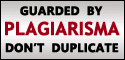
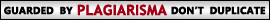
0 comments:
Post a Comment